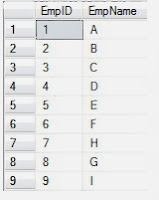Creating simple Bar chart in Tableau
This is my first post on Tableau. Tableau is a fantastic data visualization tool. It help us to create some fantastic dashboards using this tool.
In this post we will learn how to create a simple bar chart in the dashboard.
As shown in the above screen shot, my data contains list of countries the regions and sub-region in which they falls.
We will now create a bar chart which will display the no. of countries according to the regions.
Step1: Drag and drop Region field in the dimension section to columns and Number of countries field in the row section.
A graph will be plotted automatically as shown in the above figure.
Step2: To add label to the graph, drag and drop the 'number of countries' field in the label section.
Now the labels is visible on the graph
Step3: Now we will color the graph according to the 'Number of countries'. The darker the color the larger the number of countries available in the region.
Step4: Sort the graph according to the number of countries. Go to column field and click on the 'Region' field and select the option sort -> ascending-> sort by field-> click OK.
You can also sort the chart in descending order by selecting the descending option.
This is my first post on Tableau. Tableau is a fantastic data visualization tool. It help us to create some fantastic dashboards using this tool.
In this post we will learn how to create a simple bar chart in the dashboard.
As shown in the above screen shot, my data contains list of countries the regions and sub-region in which they falls.
We will now create a bar chart which will display the no. of countries according to the regions.
Step1: Drag and drop Region field in the dimension section to columns and Number of countries field in the row section.
A graph will be plotted automatically as shown in the above figure.
Step2: To add label to the graph, drag and drop the 'number of countries' field in the label section.
Now the labels is visible on the graph
Step3: Now we will color the graph according to the 'Number of countries'. The darker the color the larger the number of countries available in the region.
Step4: Sort the graph according to the number of countries. Go to column field and click on the 'Region' field and select the option sort -> ascending-> sort by field-> click OK.
You can also sort the chart in descending order by selecting the descending option.